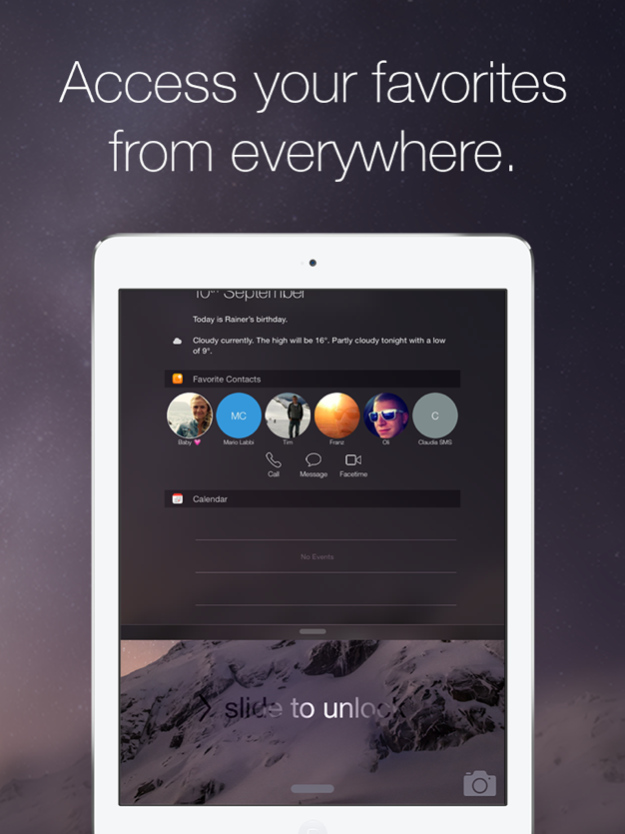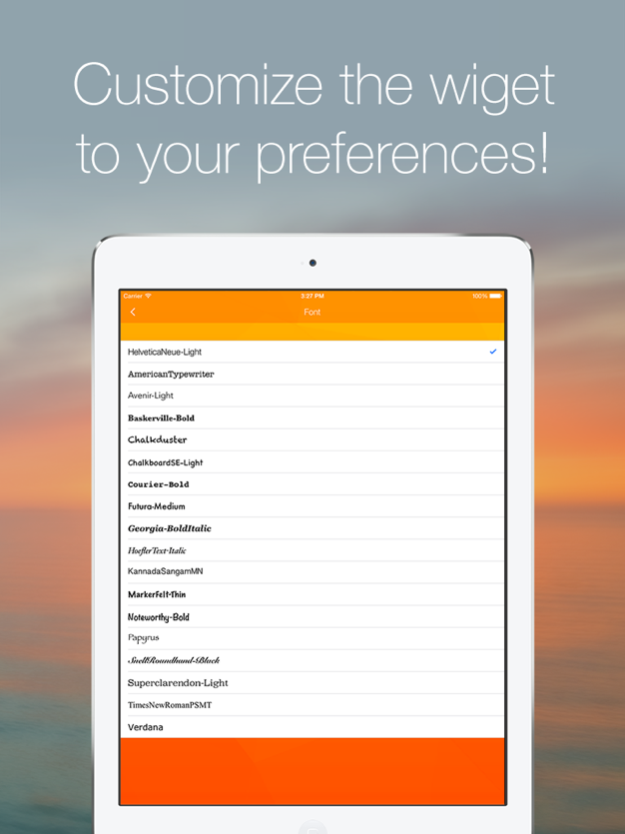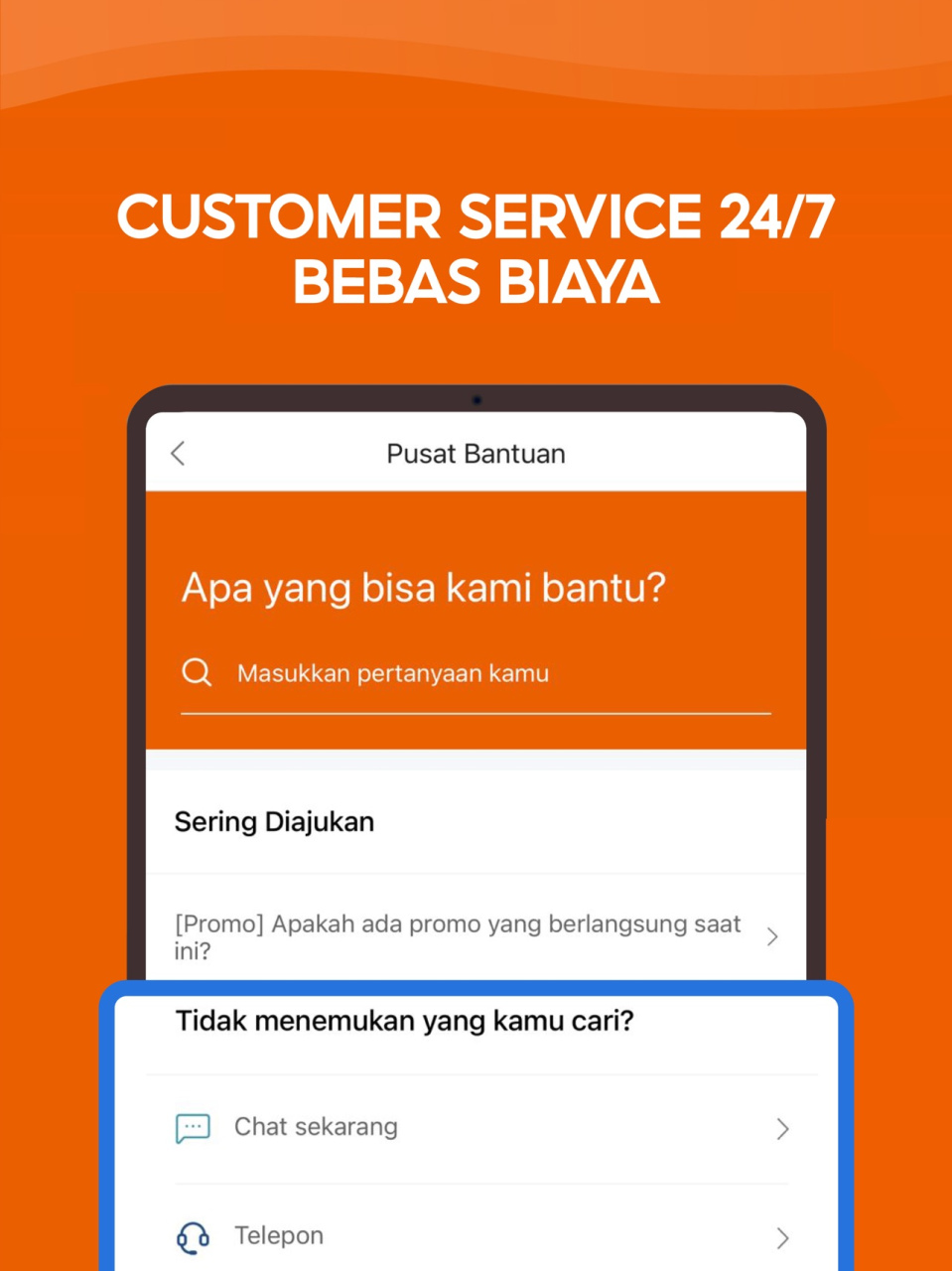Favorite Contacts Launcher 1.2
Free Version
Publisher Description
+++ Now you can download one of the first widgets for free! +++
Do you often phone, or write plenty of WhatsApp-messages or e-mails? If so, Favorite Contacts is exactly what you need!
Want to save time? Drag down Notification Center, select a contact - and you're done!
Favorite Contacts is a widget that provides you with access to your most important people - even when your iPhone® is locked! This is the fastest way to your contacts, even from another app!
Features:
+ FAST & EASY: Your contacts are accessible from anywhere!
+ SHORTCUTS: Select between Call, Message, FaceTime, Mail or even WhatsApp
+ CONTACTS: Individual setting possibilities for each contact
+ CONTACT PICTURES: Assign the picture of your choice to each contact
+ DESIGN: Intuitive operation and navigation in modern design
+ SETTINGS: Customize widget to your taste
+ EASY AS PIE: Integrated tutorial & help functions
Sep 29, 2016
Version 1.2
This app has been updated by Apple to display the Apple Watch app icon.
+ Added support for Facebook Messenger, Skype & Threema *yeah*
+ Facetime Video / Audio
+ iOS 10 ready
+ Optimized for iPhone 7 & 7Plus
+ Usabilty improvements
+ Change icon & name from contact
+ Bug fixes
+ Better performance
-----
If you love this app, you can give us a 5-star rating in iTunes! This supports us immensely and let the updates coming!
-----
Follow us on Twitter:
@2peachesDE (https://twitter.com/2peachesDE)
Follow us on Facebook:
https://facebook.com/2peaches
About Favorite Contacts Launcher
Favorite Contacts Launcher is a free app for iOS published in the System Maintenance list of apps, part of System Utilities.
The company that develops Favorite Contacts Launcher is Tim Trinkies. The latest version released by its developer is 1.2.
To install Favorite Contacts Launcher on your iOS device, just click the green Continue To App button above to start the installation process. The app is listed on our website since 2016-09-29 and was downloaded 3 times. We have already checked if the download link is safe, however for your own protection we recommend that you scan the downloaded app with your antivirus. Your antivirus may detect the Favorite Contacts Launcher as malware if the download link is broken.
How to install Favorite Contacts Launcher on your iOS device:
- Click on the Continue To App button on our website. This will redirect you to the App Store.
- Once the Favorite Contacts Launcher is shown in the iTunes listing of your iOS device, you can start its download and installation. Tap on the GET button to the right of the app to start downloading it.
- If you are not logged-in the iOS appstore app, you'll be prompted for your your Apple ID and/or password.
- After Favorite Contacts Launcher is downloaded, you'll see an INSTALL button to the right. Tap on it to start the actual installation of the iOS app.
- Once installation is finished you can tap on the OPEN button to start it. Its icon will also be added to your device home screen.